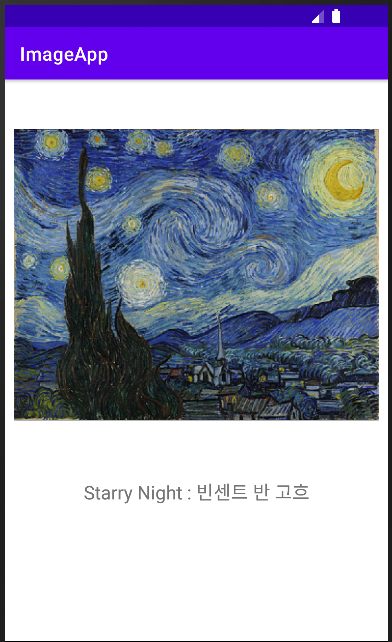GURU/AndroidStudio
[AndroidStudio] imageView
myejinni
2022. 7. 16. 00:31
실습 4-01 : 이미지를 출력하고 아래에는 이미지에 대한 정보를 출력
- 위젯의 여백=10dp
- 이미지 최대 가로, 세로 크기=200dp
- 이미지와 이미지 설명=중앙에 배치
- 글자 크기=20sp
<activity_main.xml>
<?xml version="1.0" encoding="utf-8"?>
<LinearLayout xmlns:android="http://schemas.android.com/apk/res/android"
xmlns:app="http://schemas.android.com/apk/res-auto"
xmlns:tools="http://schemas.android.com/tools"
android:layout_width="match_parent"
android:layout_height="match_parent"
android:orientation="vertical"
tools:context=".MainActivity">
<ImageView
android:layout_width="wrap_content"
android:layout_height="wrap_content"
android:src="@drawable/starry_night"
android:maxHeight="200dp"
android:maxWidth="200dp"
android:layout_gravity="center_horizontal"
android:layout_margin="10dp" />
<TextView
android:layout_width="match_parent"
android:layout_height="wrap_content"
android:layout_margin="10dp"
android:gravity="center"
android:text="Starry Night : 빈센트 반 고흐"
android:textSize="20sp" />
</LinearLayout>
<실행결과>